Top Training Aids Tips
Video Swing Analysis
Whichever tool you use, video swing analysis is key to improving and maintaining your swing. By viewing a video of your swing, it is much easier to detect the faults. By comparing your past swings with your present swing, you can see how you have improved or where you have gone wrong. If you are having lessons from a golf pro, you can ask him to take video of your best swing, and then when you go home, make sure you can reproduce what you were doing at the lesson. I strongly recommend that you buy one of the available swing analysis tools and identify an area in your back yard, driving range or local club where you can make a good quality video recording of your swing. Do this regularly and you will see the difference.
Free Trial of GPS Distances to the green

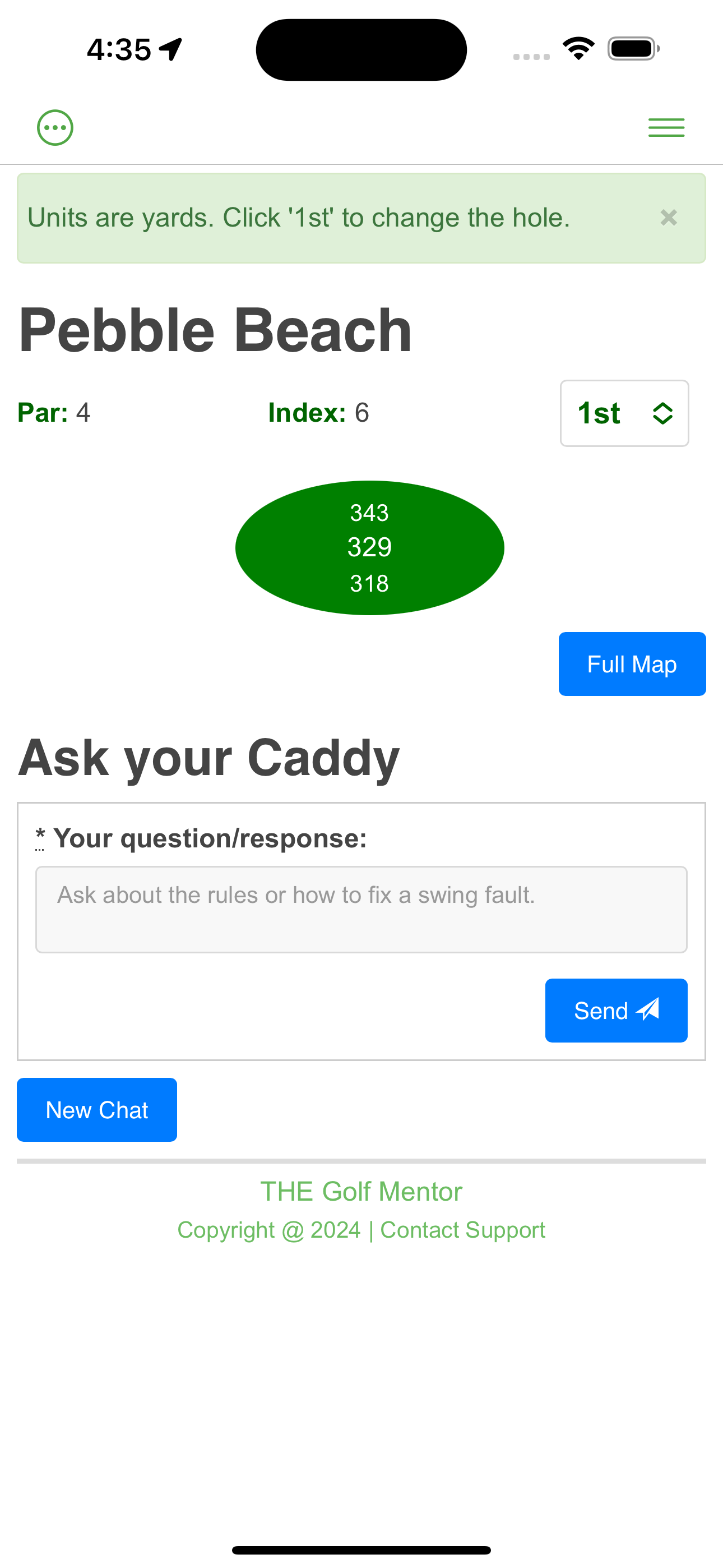
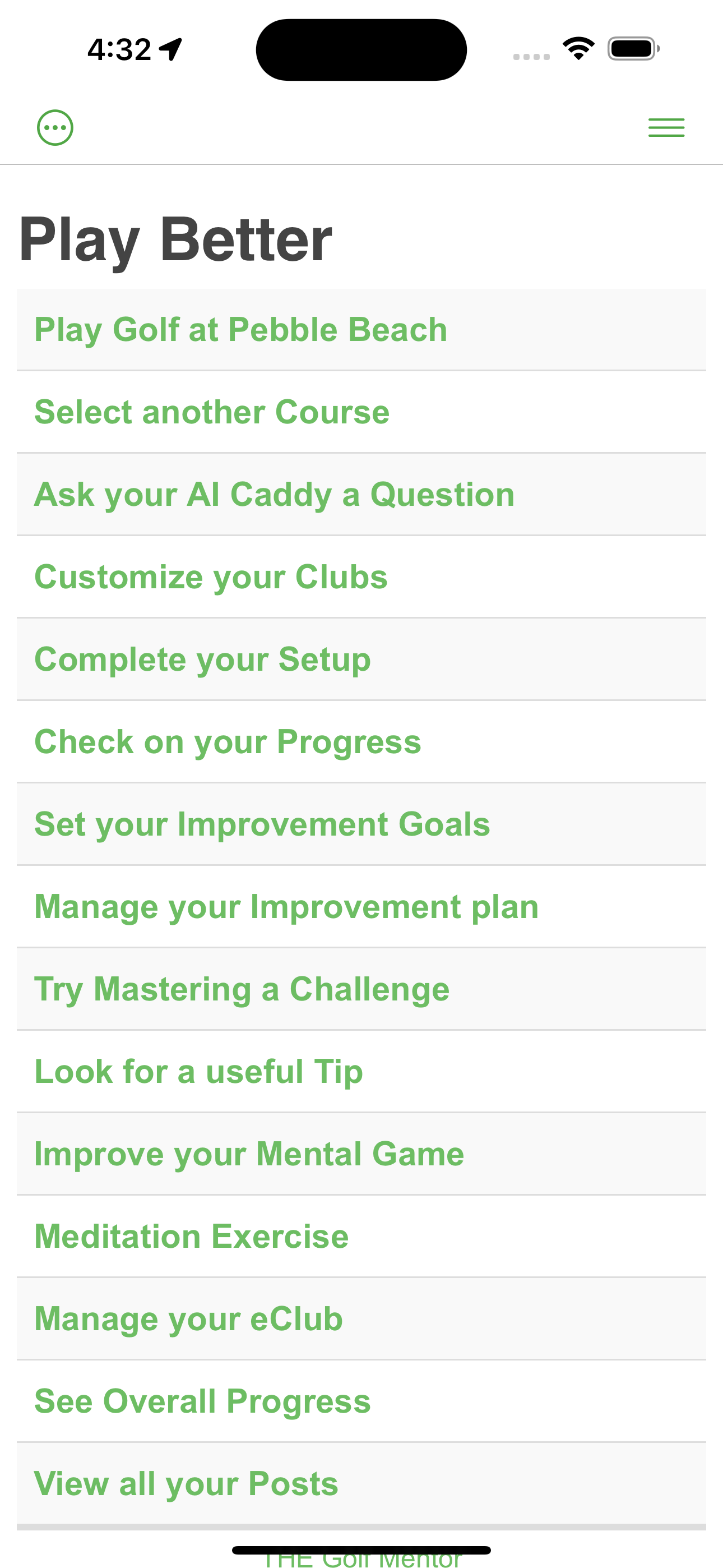
Want to Improve Quickly?
For over 13 years, Golf Mentor has been helping golfers enhance their skills. It is now powered by the amazing Artificial Intelligence of ChatGPT.
You can cancel at any time within the 14 days trial at no charge. By signing up, you are agreeing to our Terms and Conditions. All credit card transactions are directly processed by Stripe, who handle billions of dollars of transactions per year. Even using the Golf Mentor during the trial period can make a big difference to your game. Why not join the thousands of other golfers who have tried the Golf Mentor?
Cheap Putting Aid
In order to train yourself to have a straight putting stroke, you can make yourself a simple swing aid for just a few of dollars. Go to your local hardware store, and ask them to cut a "two-by-four" piece of wood into two 24inch lengths. Take them home and place the two pieces of wood parallel to each other and six inches apart in front of a full length mirror. Now practice your stroke, moving your putter back and forth within the path created by the two pieces of wood. From time to time, check in the mirror that you are maintaining the "V" shape of your arms. Do this enough, and you will rapidly improve the consistency of your putting.
Swing Reader Golf
This application from übersense has been crafted by a team that really understands video and swing analysis. It is available on the Iphone, Ipod and Ipad. The basic functionality is to record a video as you swing the club. Much thought has been given to allowing you to find the sections of the video that are useful. It has a countdown timer, so the video recording does not start until you are in position. Suppose you make three swings and then stop the video. There is a feature to isolate the beginning and end of the three swings, so you end up three video clips, one for each swing. This means each video clip only contains the relevant part of your swing. You can place alignment marks on the video clip, allowing you to see just how different parts of your body are moving. You are also able to measure the tempo of the swing, compare swings side by side, add notes and share on-line. There is a feature to track the swing path. This can be of great assistance to visualise your departure from the swing plane, but needs a very light background to work properly. The user interface is somewhat cryptic, so I suggest you go to übersense's How To Page to gain a good sense of how to use the app. All in all, a very useful training aid.
Golf Swing Plane
I happily used this application from iGolfApps on my iPhone for many months. It has an simple intuitive interface that allows you to easily capture of video of your swing. There is a "telestrator" facility that lets you to mark lines, circles and squares on the video, so you can gain a good idea of your alignment and body movement. There is also a facility to make notes regarding the video. Also included are videos of pro golfers. Overall, an easy to use video training aid.