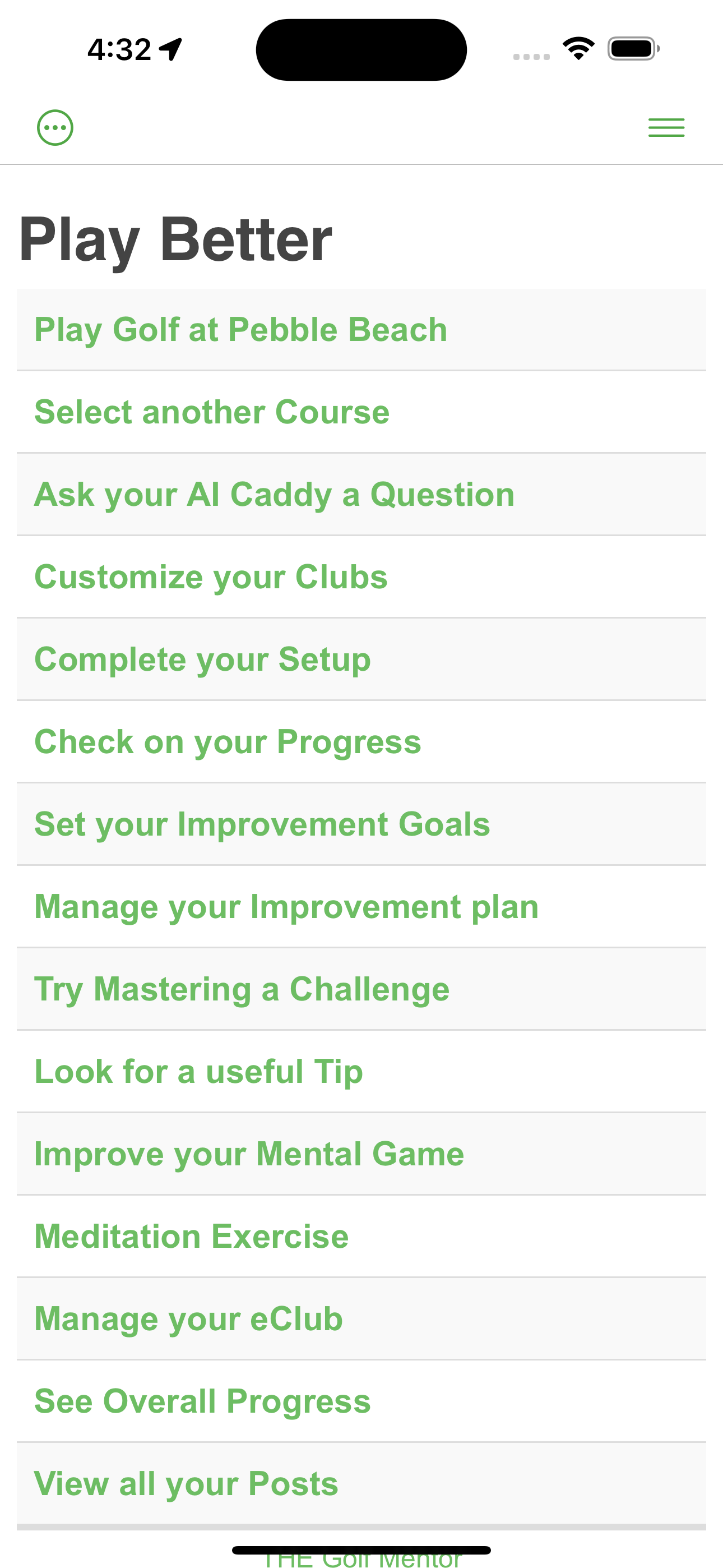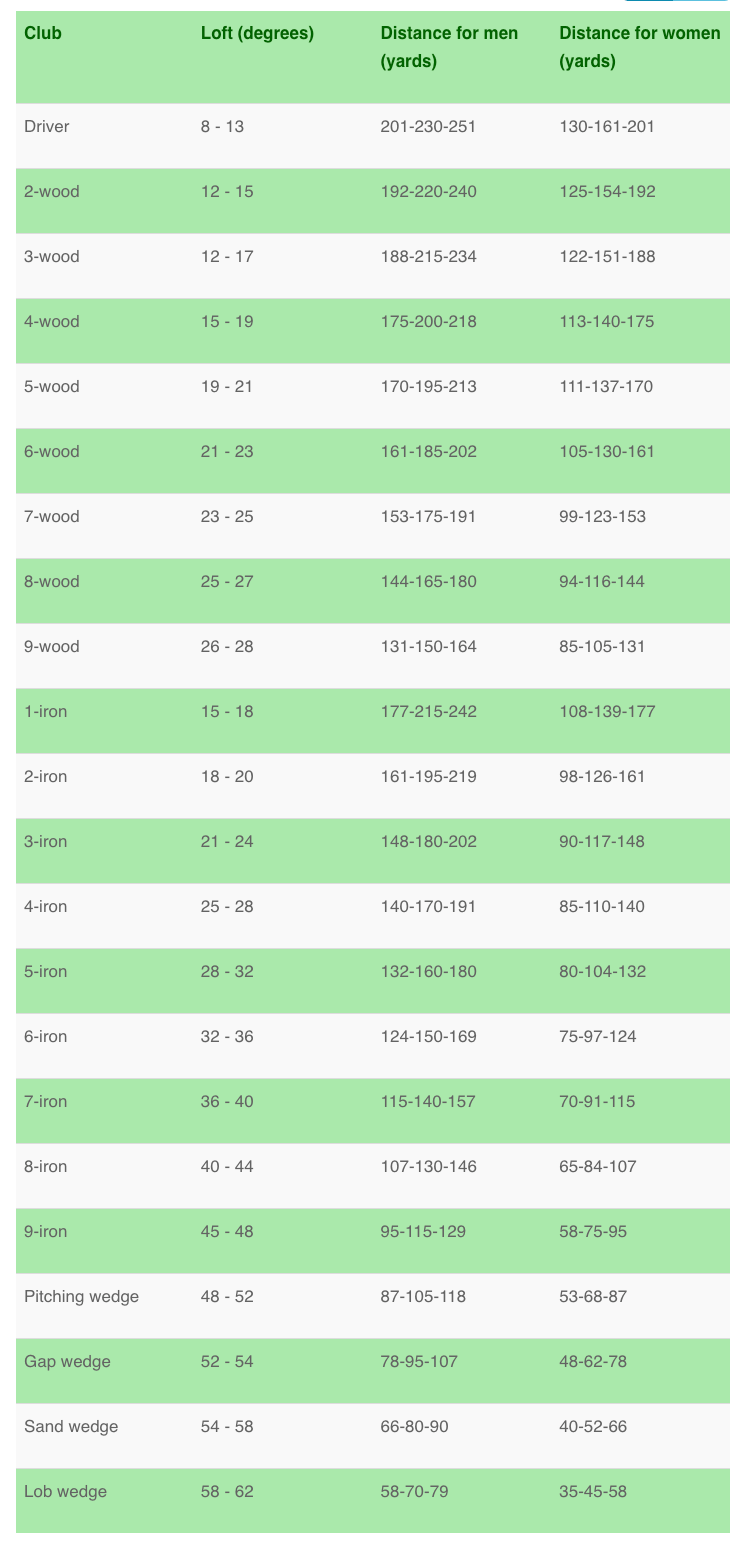Club Distances and GPS
Many golfers use devices that provide distances to the golf hole. In order to make the most of this feature, golfers also need to know how far they hit each club. We strongly recommend that you use our golf club distances calculator to work out these distances, or you can consult this table.
In this article we will discuss how GPS works, the causes of GPS error, the types of GPS devices, and show how to use golf GPS devices to improve your golf.
How GPS works
The Global Positioning System (GPS) was developed by the US military to provide highly accurate positioning round the world. Right from the beginning, the designers saw the potential for civilian use, and designed into the system a method of allowing the public to calculate position. The original aim was to provide about 100 metre accuracy for civilians. Clearly this would not have been much use for golfers, but overtime the civilian accuracy has been upgraded to a few metres, so it is now possible to use the system for golf. GPS uses a network of satellites that are orbiting the globe to make accurate measurements. Each satellite has a high accurate atomic clock and a transmitter that is capable of transmitting coded signals down to the earth's surface. Down on earth a GPS receiver acquires the codes from at least four satellites, and uses timing differences between the different satellites to work out the receivers position.GPS Errors
Golfers can make better use of GPS devices if they understand some of the common errors that GPS devices can make.- Acquiring a signal from a satellite can take a long time, so you may need to wait for the GPS receiver to acquire four satellites to make any measurement at all.
- Even when the receiver has acquired four satellites, the accuracy may be degraded if the geometry of the satellites is not optimal, and the receiver might continue to acquire more satellites. This means that the first measurements you make may not have high accuracy, but by the time you are ready to take your next shot, the satellite should be working at its best accuracy.
- If there is a large structure in close proximity to the golf course, such as a cliff or a large building, satellite signals may reflect off this structure causing multi-path errors.
- If you are in part of a course that is not completely open to the sky e.g. a ravine, then the GPS may not have a direct path to sufficient satellites so accuracy may be degraded.
- GPS accuracy can be affected by nearby radio transmitters. This is a fairly rare occurrence, but it you find that GPS always gives wrong measurements in an open part of the course, then this may be due to the proximity of a strong radio transmitter.
Types of Golfing GPS devices.
There are a number of different ways that Golfers can use GPS.- A special GPS device. These are devices which are entirely dedicated to providing GPS measured distances on the golf course. An example is the Garmin Etrex. This not only provides distance to the green but also provides maps so golfers can see the distance to different hazards.
- A GPS watch. This is a watch that offers a GPS function. An example is the Garmin Aproach S10. This can show distances to the front, middle and back of the green, as well as indications of distances to hazards.
- A smart phone app. There are a number of apps that can be downloaded to a smart phone. These can be used to provide distances to the green, and some can also provide maps of the course. An example is the Golfshot app.
- A smart watch app. There are a number of apps that can be downloaded to a smart watch. These can be used to provide distances to the green. An example is the Golfshot app. Some of these watches can show maps of the course, but given the small size of the screen real estate, these are of limited use.
Using GPS for golf.
Golfers need to know how far they hit each club. We strongly recommend that you use our golf club distances calculator to work out these distances. Then you can use the following procedure.- On a par 4 or par 5 course, when you tee off, you only need to use the GPS device if there is an impediment that prevents you from using your driver. For example, if there is a water hazard across the course or a strategically placed fairway bunker, then you may need to use the GPS device to work out how far you need to hit the ball to avoid the hazard. If there are no such impediments, then you can use your driver without using the GPS device.
- The same applies for your subsequent strokes unless you are within hitting distance of the green. Just use the device if there is an impediment that prevents you from hitting your longest fairway club (ofen a 3 wood).
- When you hitting an approach shot, you need to use the GPS device to work out how far you are from the green. From that you can work out which club is most appropriate for the shot. The GPS device cannot give you the distance to the pin because the green keepers vary the position of the pin each day. The device gives you the distance to the front, back, and middle of the green. If you have an elevated view of the pin, you can work out if the pin is closes to the front, back or middle of the green. If in doubt, choose the middle. In general, unless you are a very good golfer, aiming for the middle of the green can be a useful strategy as it gives the highest probability of your shot staying on the green.
Free Trial of GPS Distances to the green
Knowing the distance to the green is crucial for improving your golf game. Our GPS rangefinder provides accurate distances to help you make better club selections and improve your scores. With our Apple Watch App you can see the distances at a glance.
GPS distances are available to Gold Members at a price of only US$4.99 per month. For a limited time we are offering a free 14 day trial.